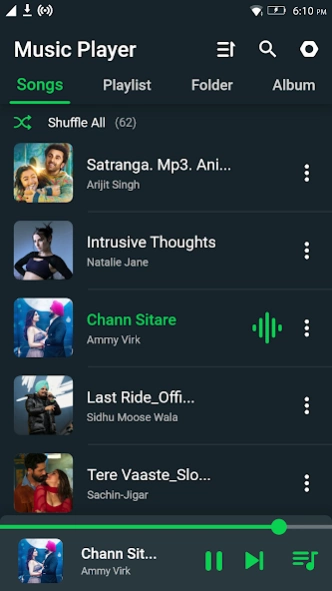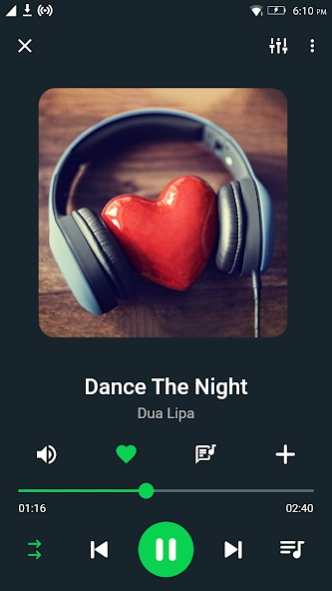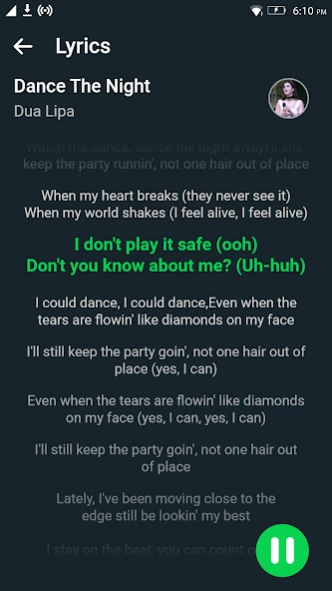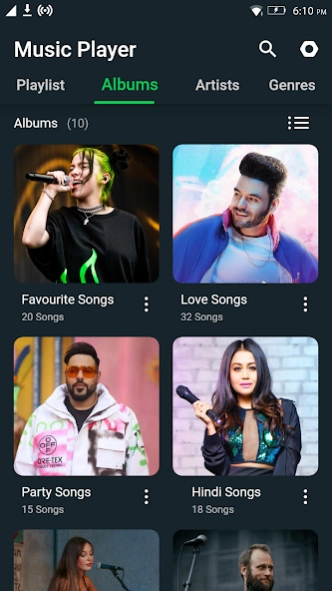Music Player - MP3 Player 3.3
Free Version
Publisher Description
Music Player - MP3 Player - Offline Music player - Play high-quality songs. Lyrics, equalizer, MP3 player.
Do you want offline music player for smooth playback? Get this Stylish, Powerful, and Fast MP3 Player or Video Player for Android, it supports to play all major formats of music and videos. Offline Music Mp3 Player with a sleek interface, and powerful audio enhancements that all you need. Take your music experience to the next level with equalizer, bass booster & lyrics support. Easily find all the media files on your phone with play music app. Also rename, delete, and arrange files according to your preferences. You deserve to get this perfect offline music app.
What makes it an advanced music player - mp3 player audio player?
• User-friendly offline music app with multiple audio and video formats
• Manage playback speed, shuffle, custom playlist, repeat, or loop modes.
• Browse and search music by artists, albums, playlists, folders, and genres.
• Bass boost Equalizer and virtualize with reverb effects
• Play music with online lyrics support using music player for android.
• Easy widget support for this music player - mp3 player audio player
• Support Bluetooth/Headset controls one button or multiple buttons headsets
• Set ringtones for Notifications, contacts, and Alarm
• Supports Car Mode - Easy to control music while driving
• Attractive themes like gradient, flat colors and customized app with own photos.
• 20+ Language support for a better Music app experience.
Support for All Audio & Video Formats:
Music player for android is not only an MP3 player, it supports audio formats including MP3, MIDI, WAV, FLAC, AC3, AAC, M4A, ACC, etc. Along with an audio player, it is also a video player. With this media player you can play video formats of MP4, 3GP, WEBM, MOV, MKV, etc.
Easily Manage Your Music Files:
Offline Music Player: Play MP3 easily manages your music collection by playlists, folders, albums, artists, and genres. Offline Music MP3 player feature-rich approach ensures that users can tailor their listening experience to match their mood or occasion.
Smart Playlists:
Offline Music App elevates your playlist game with smart auto playlists such as Featured, Most Played, and Recently Played. Offline Music Mp3 Player surprises you with an auto-selection based on your listening habits.
Audio Enhancement Tools:
Music equalizer with bass booster and reverb effects transforms the audio landscape, offering a personalized and immersive experience. Music player mp3 offline becomes a tool for users to fine-tune their sound, making every note resonate with clarity.
Lyrics Integration:
Music player - mp3 player audio player immerse yourself fully in the musical narrative with lyrics support. Offline music app with lyrics enhances the storytelling aspect of songs, providing users with a complete and engaging auditory adventure.
If you have any audio files or video files, just play it with Music Player - MP3 Player Audio Player
Note: It is an offline music player and offline video player. It’s not a music downloader and it doesn't support music download
Hope you enjoy music and have a good time at the music player - mp3 player audio player! If you have any suggestions or face any problems while using the app, please send your feedback to appswingstudio@gmail.com.
About Music Player - MP3 Player
Music Player - MP3 Player is a free app for Android published in the Audio File Players list of apps, part of Audio & Multimedia.
The company that develops Music Player - MP3 Player is Apps Wing. The latest version released by its developer is 3.3.
To install Music Player - MP3 Player on your Android device, just click the green Continue To App button above to start the installation process. The app is listed on our website since 2024-01-13 and was downloaded 9 times. We have already checked if the download link is safe, however for your own protection we recommend that you scan the downloaded app with your antivirus. Your antivirus may detect the Music Player - MP3 Player as malware as malware if the download link to musicplayer.mp3player.musicapps.music.audioplayer is broken.
How to install Music Player - MP3 Player on your Android device:
- Click on the Continue To App button on our website. This will redirect you to Google Play.
- Once the Music Player - MP3 Player is shown in the Google Play listing of your Android device, you can start its download and installation. Tap on the Install button located below the search bar and to the right of the app icon.
- A pop-up window with the permissions required by Music Player - MP3 Player will be shown. Click on Accept to continue the process.
- Music Player - MP3 Player will be downloaded onto your device, displaying a progress. Once the download completes, the installation will start and you'll get a notification after the installation is finished.